I have beening working on Airflow for a while for no problem withe the scheduler but now I have encountered a problem.
Bascially I have a script and dag ready for a task, but the task doesn't run periodically. Instead it needs to be activated at random time. (External parties will tell us it's time and we will run it. This may happen for many times in the following months.)
Is there anyway to trigger the dag manually? Any other directions/suggestions are welcomed as well. Thanks.