we have azure devops repo setup with Master > TEST > Development
for last sprint we merged changes from Development to TEST and had merge conflicts one of the developer created local TEST branch and Merged Development changes to resolve changes and committed changes using local TEST branch
After that pullrequest is created from local TEST branch to Remote TEST branch & completed pull request
Now if we create pullrequest from Development to remote TEST it shows remote TEST is having latest changes
Any help will be appreciated and what all options available to resolve this issue
Thank you Dyanesh