By using the example here, we are trying to export a site from 2008 server and import it in 2016 server.
Export (in 2008):
msdeploy.exe -verb:sync -source:apphostconfig="Default Web Site" -dest:package=c:\dws.zip
Import (in 2016):
msdeploy.exe -verb:sync -source:package=c:\dws.zip -dest:apphostconfig="Default Web Site"
This works in my VM. However, when we try to do it in the actual server, import fails with this error:
Error: Source (contentPath) and destination (appHostConfig) are not compatible for the given operation.
Export command is somehow converting the package to contentPath provider. Additionally, even though this document says that the package provider can be combines with other providers, we still get the not compatible error above.
Any ideas?