So i'm trying to set up zabbix web scenario to monitor webpage up/down. Ive found a way googeling which should work for me, however there is an issue in the login page. I need to be able to press TAB 4 times and then end it with a space to reach the login information panel. But i can not figure out how to tell zabbix to insert TABs or Spaces on the page before it attempts to login.
by default SMART-ID is our main authentication, and the order can not be changed as it would interfere with our user welfare policies. So i need to make zabbix able to navigate to the "Parool" tab for login. Also using the tab key on the page visualy does nothing untill you press the space bar, only after space bar it actually shows you where you have navigated.
So far i have tried to simply add tab and space in the "post fields" section however this does not do anything and i have not managed to google the information i require.