Please how to show icons on FormTreeControl in Dynamics 365 For Finance and Operations
Here is my actual code, using to show icons in D365FO, #ResAppl Macro
public class IconsTree extends FormRun {
public void init()
{
SalesTable _Table;
TreeItemIdx _TreeItemid;
super();
MyTreeView.deleteAll(); //This is my Tree Control on Form
MyTreeView.lock();
ImageListAppl dd = new ImageListAppl();
ImageRes imageRes = dd.image(#ImageFormButtonGroup);
MyTreeView.setImagelist(dd.imageList());
while select * from _Table
{
_TreeItemid = SysFormTreeControl::addTreeItem(MyTreeView, "Sales Order :" + _Table.SalesId ,FormTreeAdd::Root, _Table.RecId, #ImageOverlayYellowLock);
SysFormTreeControl::addTreeItem(MyTreeView, " Customer Account : " + _Table.CustAccount ,_TreeItemid , _Table.RecId);
SysFormTreeControl::expandTree(MyTreeView,_TreeItemid);
SysFormTreeControl::setOverlayImage(MyTreeView, _TreeItemid, imageRes);
}
}
}
and the result , no icons :