I am trying to build a read only .net rest api using the following tutorial on Microsoft Docs-(https://learn.microsoft.com/en-us/aspnet/web-api/overview/older-versions/build-restful-apis-with-aspnet-web-api)
According to the tutorial when i add a controller the following error popup.
I have tried other solutions on stackoverflow like
- Clearing ComponentModelCache
- Also deleting .vs folder in solution But nothing helped