I am kicking the tires on Tricentis Tosca with their free trial, and while the tutorial went swimmingly, my very first attempt to do a test of my own I ran into a scenario I can't figure out. I decided to try doing a test on the Windows calculator app, I scanned the screen, picked all the controls I cared about, and saved it into a Module named "Calculator". I then created my first test case named "Add", pulled in my "Calculator" module, and decided to "Click" on One, Plus, Two, Equals, and I encountered my first problem! There appears to be no way to control the order in which those clicks happen. Sigh. I'm sure I'm missing something simple, but for the life of me, I can't figure out how to control the order in which those clicks are executed. Anybody out there know how this tool works?
Asked
Active
Viewed 1,662 times
1 Answers
1
Tosca is so powerful I have four approaches for you.
- the easiest answer: test steps get executed top to bottom, always. The trick: use the Module as many times (create as many test steps) as you need.
Example (this shows just the first two steps, you would use a third to click on
equals):
- Slightly improved answer: If that looks hard to read, you can hide all the empty test step values, by clicking
hide do nothingin the ribbon, here:
Then the result would look like this:
- the general way - you just go to the module and drag and drop the controls into the sequence you need them in. This will affect all test steps where this module is being used!
the test steps automatically get updated to look like this:
this approach should obviously only be used if you need a general change (for all steps the module is used in). Be careful with it.
- The "expert" answer (I do not recommend that approach): you can
allow reorderon a test step by rightclicking on the step and choosing the (second) context menu item:
Then you can drag and drop the test step values and the result would look like this:
I recommend the first approach for your first test case you try to put together.
antipodos
- 316
- 1
- 4
-
Thank you so much for showing me this! Why would you not recommend this last approach? That was exactly what I was looking for. The drag and drop to re-order was a little touchy, but the end result is nice and clean. I'm not opposed to the first one, but it seems a bit messier than the last one. In any case, thank you, I now have it working. – JesusIsMyDriver.dll Dec 11 '19 at 22:21
-
Because if you used the module in many test steps and reordered it everywhere it a) gets messy, b) you lose some of the advantages of having a single source of maintenance. In some cases it might be the right thing to do, though. – antipodos Dec 12 '19 at 06:47
-
Thank you for that feedback, and I get it. I understand the value of having modular logic so you don't find yourself going to multiple test cases to fix something that should have been centralized in one place. Again, thank you for your time in demonstrating how this is done. – JesusIsMyDriver.dll Dec 12 '19 at 21:13
-
I agree with Antipodos about the single source of maintenance issue. Ideally, you have to consider what happens to ANY test step (in any other test case), and you want it to be as simple as possible. But in the end, just consider this excercise: Try doing 15+15= ... Then you understand why the first option is the best. (the second option is just an extension of the first ... use that too. - F9 ) – Trimble Epic Dec 17 '19 at 15:18