This file, one of about 10-20% that is no longer working but worked for years, gives a blank map in the Javascript API. https://www.birdphotos.com/data/tyrannidae/myiarchus_apicalis_map1_small.kmz I don't know exactly when it stopped working. Anyone know what is going on?
Asked
Active
Viewed 75 times
1 Answers
0
Seems to be a problem with HTTPS:
Does your server not support the latest TLS versions? There was a deprecation recently.
geocodezip
- 158,664
- 13
- 220
- 245
-
Thanks, but I think what you are seeing is that Google has a bad version of that file in its kml cache. If you take the link that I posted and add '?something' I think it will work. How are you loading that? My experience with the kml cache is that is about 24 hrs, but there is different information on the Internet, and with this problem I have quite a few days already. My current theory is that somehow i am putting bad data into the Google cache for some of the maps, but don't understand how, and why most of them are working fine. Google Earth avoids KMZ cache, and it's ok there – user3078869 Dec 12 '19 at 14:23
-
I see that both my links work now. It is likely a problem with your server in that case (your server sometimes causes a timeout). Try hosting the file on a different server (or on google's servers). – geocodezip Dec 12 '19 at 14:31
-
Oddly the original URL still does not work for me, like something bad is stuck in the google KML cache for many days. When I added ?v1 to all of my KML links everything works again, or any URL change would do the same. I can not rule out that my server is at times serving those files badly as you suggest, but I am going to write it off as a glitch in the Google KML cache code until I see it again. My original fear that the shapefile parser changed is not what is happening. – user3078869 Dec 13 '19 at 15:36