Is there a way to use Excel.run to fetch data from a workbook and then use that data to calculate a UDF along with the parameters? I know that you can fetch data from the internet and come up with a number (https://learn.microsoft.com/en-us/office/dev/add-ins/tutorials/excel-tutorial-create-custom-functions?tabs=excel-windows Please see header "Create a custom function that requests data from the web") My Excel Example below
/**
* Bending (Minutes)
* @customfunction bendingMinutes
* @param {number} lotRun
* @param {number} bendLengthInches
* @param {number} numOfBends
* @param {number} easy1OrHard2
* @returns {number} bendingMinutes
*/
async function bendingMinutes(lotRun, bendLengthInches, numOfBends, easy1OrHard2) {
try {
let procEff;
let secsPerBend;
await Excel.run(async (context) => {
const rangeProc = context.workbook.worksheets.getItem("Table").getRange("A2:B7");
const rangeSecs = context.workbook.worksheets.getItem("Table").getRange("D2:E7");
procEff = context.workbook.functions.lookup(lotRun, rangeProc);
secsPerBend = context.workbook.functions.lookup(bendLengthInches, rangeSecs);
procEff.load('value');
secsPerBend.load('value');
await context.sync();
const response = await fetch(procEff.value);
const response1 = await fetch(secsPerBend.value);
console.log(procEff.value);
console.log(secsPerBend.value);
});
if (easy1OrHard2 == 1) {
return (secsPerBend.value * numOfBends / procEff.value / 60);
} else {
return ((secsPerBend.value * numOfBends / procEff.value / 60) * 1.2);
}
} catch (errorHandlerFunction) {
};
}