to build the chart dynamically, from timeofday values,
first use a data view to convert timeofday to minutes
// use calculated column to convert time of day to duration in minutes
var view = new google.visualization.DataView(data);
view.setColumns([0, {
calc: function (dt, row) {
// initialize variables
var minutesFormat = '';
var minutesValue = 0;
var timeofday = dt.getValue(row, 1);
// calculate total minutes
timeofday.forEach(function (value, index) {
// determine time part
switch (index) {
// hours
case 0:
minutesFormat += value;
minutesValue += (value * 60);
break;
// minutes
case 1:
minutesFormat += ':' + value;
minutesValue += value;
break;
// seconds
case 2:
minutesValue += (value / 60);
break;
// miliseconds
case 3:
minutesValue += (value / 60000);
break;
}
});
// build object notation
return {
v: minutesValue,
f: minutesFormat
};
},
label: data.getColumnLabel(1),
type: 'number'
}]);
then for the y-axis ticks,
first, get the max number of minutes.
// get range of duration in muntes
var range = view.getColumnRange(1); // range.max
then we need to determine the number of hours to round to (10, 100, 1000)
// determine max number of hours for y-axis
var maxHours = Math.ceil(range.max / 60);
var roundTo = parseInt('1' + Array(maxHours.toFixed(0).length).join('0'));
var maxHours = Math.ceil((range.max / 60) / roundTo) * roundTo;
then build our ticks...
// build y-axis ticks
var ticks = [];
for (var hour = 0; hour <= maxHours; hour += roundTo) {
ticks.push({
v: hour * 60,
f: hour + ':00'
});
}
see following working snippet...
google.charts.load('current', {
packages: ['corechart']
}).then(function () {
var data = new google.visualization.DataTable();
data.addColumn('string', 'Topping');
data.addColumn('timeofday', 'Duration');
data.addRows([
['Me', [23,59,0]],
['My Boss', [47,59,0]]
]);
// use calculated column to convert time of day to duration in minutes
var view = new google.visualization.DataView(data);
view.setColumns([0, {
calc: function (dt, row) {
// initialize variables
var minutesFormat = '';
var minutesValue = 0;
var timeofday = dt.getValue(row, 1);
// calculate total minutes
timeofday.forEach(function (value, index) {
// determine time part
switch (index) {
// hours
case 0:
minutesFormat += value;
minutesValue += (value * 60);
break;
// minutes
case 1:
minutesFormat += ':' + value;
minutesValue += value;
break;
// seconds
case 2:
minutesValue += (value / 60);
break;
// miliseconds
case 3:
minutesValue += (value / 60000);
break;
}
});
// build object notation
return {
v: minutesValue,
f: minutesFormat
};
},
label: data.getColumnLabel(1),
type: 'number'
}]);
// get range of duration in muntes
var range = view.getColumnRange(1);
// determine max number of hours for y-axis
var maxHours = Math.ceil(range.max / 60);
var roundTo = parseInt('1' + Array(maxHours.toFixed(0).length).join('0'));
var maxHours = Math.ceil((range.max / 60) / roundTo) * roundTo;
// build y-axis ticks
var ticks = [];
for (var hour = 0; hour <= maxHours; hour += roundTo) {
ticks.push({
v: hour * 60,
f: hour + ':00'
});
}
var options = {
title: 'How Long We Ate Pizza',
width: 400,
height: 300,
vAxis: {
ticks: ticks
}
};
var chart = new google.visualization.ColumnChart(document.getElementById('chart_div'));
chart.draw(view, options);
});
<script src="https://www.gstatic.com/charts/loader.js"></script>
<div id="chart_div"></div>
 If I format it to string, I get
If I format it to string, I get