I see on the web some images refferred to Spring Boot Admin showing the app version in the wallboard page.
I'm using latest version of SBA, currently 2.1.6 and i can't see the versions in the wallboard.
I see something like this.
Reading the documentation it seems that a maven plugin is needed:
<build>
<plugins>
<plugin>
<groupId>org.springframework.boot</groupId>
<artifactId>spring-boot-maven-plugin</artifactId>
<executions>
<execution>
<goals>
<goal>build-info</goal>
</goals>
</execution>
</executions>
</plugin>
</plugins>
</build>
I added it in the pom.xml of a micro-service and I restarted all docker swarms stacks (including SBA) but no changes.
I did some search but I can't find any reference.