I am trying to add my school project to the maven repository. I am following this tutorial: https://blog.sonatype.com/2010/01/how-to-generate-pgp-signatures-with-maven/. I already generated a key and passphrase successfully and I have added the plugin from that link to my pom file.
When I run command mvn clean deploy -Dgpg.passphrase=mypassphrase it says
[ERROR] Unknown lifecycle phase ".passphrase=...". You must specify a valid lifecycle phase or a goal in
the format <plugin-prefix>:<goal> or <plugin-group-id>:<plugin-artifact-id>[:<plugin-version>]:<goal>.
Available lifecycle phases are: validate, initialize, generate-sources, process-sources, generate-
resources, process-resources, compile, process-classes, generate-test-sources, process-test-sources,
generate-test-resources, process-test-resources, test-compile, process-test-classes, test, prepare-
package, package, pre-integration-test, integration-test, post-integration-test, verify, install, deploy,
pre-clean, clean, post-clean, pre-site, site, post-site, site-deploy. -> [Help 1]
If I only run mvn clean deploy it says
[ERROR] Failed to execute goal org.apache.maven.plugins:maven-gpg-plugin:1.6:sign (sign-artifacts) on
project game-engine: Unable to execute gpg command: Error while executing process.
Cannot run program "gpg.exe": CreateProcess error=2, The system cannot find the file specified -> [Help 1]
I tried to google this, but I was unable to find exactly the same problem. I am running this project on Windows 10.