Make sure the account you're using while making the Graph API calls has the Required Permissions. As you're invoking a GET call,
Below permissions should be set up.
More about permissions here: https://learn.microsoft.com/en-us/graph/permissions-reference
The Error posted clearly states that the account you're using to make calls to GRAPH API is unauthorized. Have the permissions set right and the access token will be generated and will be authenticated against your application.
EDIT: Try the below code to get a valid access token.
static string AppID = "<Your Application ID>";
static string APPKey = "<Your Application Key>";
static string tenantId = "<Your ORG Tenant ID>";
static string RedirectURI = "<Your Application's custom Redirect URI>";
static string GraphApi = "https://graph.microsoft.com/v1.0/"
public static IAuthenticationProvider CreateAuthorizationProvider()
{
var authority = $"https://login.microsoftonline.com/{tenantId}/v2.0";
List<string> scopes = new List<string>();
scopes.Add("https://graph.microsoft.com/.default");
var cca = ConfidentialClientApplicationBuilder.Create(AppID)
.WithAuthority(authority)
.WithRedirectUri(RedirectURI)
.WithClientSecret(APPKey)
.Build();
return new MsalAuthenticationProvider(cca, scopes.ToArray());
}
public static HttpClient GetAuthenticatedHTTPClient()
{
var authenticationProvider = CreateAuthorizationProvider();
_httpClient = new HttpClient(new AuthHandler(authenticationProvider, new HttpClientHandler()));
return _httpClient;
}
private static async Task<User> GetADUserInfo(HttpClient client,string email)
{
User user = new User();
client = GetAuthenticatedHTTPClient();
client.BaseAddress = new Uri(GraphApi);
client.DefaultRequestHeaders.Accept.Clear();
client.DefaultRequestHeaders.Accept.Add(new System.Net.Http.Headers.MediaTypeWithQualityHeaderValue("application/json"));
WriteToConsole("Call Graph API :: retrieving AD Info for the employee ::" + email);
using (client)
{
try
{
HttpResponseMessage res = await client.GetAsync("users/" + email);
res.EnsureSuccessStatusCode();
if (res.IsSuccessStatusCode)
{
user = await res.Content.ReadAsAsync<User>();
WriteToConsole("Call Graph API :: Call Success for employee ::" + email);
}
}
catch (Exception ex)
{
LogError(ex, "Error in Getting AD User info via Graph API");
return null;
}
return user;
}
}
The Above code uses MSALAuthentication, Use the code below :
public class MsalAuthenticationProvider : IAuthenticationProvider
{
private IConfidentialClientApplication _clientApplication;
private string[] _scopes;
public MsalAuthenticationProvider(IConfidentialClientApplication clientApplication, string[] scopes)
{
_clientApplication = clientApplication;
_scopes = scopes;
}
public async Task AuthenticateRequestAsync(HttpRequestMessage request)
{
var token = await GetTokenAsync();
request.Headers.Authorization = new AuthenticationHeaderValue("bearer", token);
}
public async Task<string> GetTokenAsync()
{
AuthenticationResult authResult = null;
authResult = await _clientApplication.AcquireTokenForClient(_scopes).ExecuteAsync();
return authResult.AccessToken;
}
}
AuthHandler Class :
public class AuthHandler : DelegatingHandler
{
private IAuthenticationProvider _authenticationProvider;
public AuthHandler(IAuthenticationProvider authenticationProvider, HttpMessageHandler innerHandler)
{
InnerHandler = innerHandler;
_authenticationProvider = authenticationProvider;
}
protected override async Task<HttpResponseMessage> SendAsync(HttpRequestMessage request, CancellationToken cancellationToken)
{
await _authenticationProvider.AuthenticateRequestAsync(request);
return await base.SendAsync(request, cancellationToken);
}
}