I need to create storage in order to persist files in Azure Cloud Shell.
I was told only North Europe is available for my azure resource group.
However, "Create storage" is disabled as shown below even when there is an available storage account.
Thanks in advance.