I know this issue has been raised before but I can't get it to work... I'm trying to display a simple google map in my flutter application.
To do so, I followed several tutorials such as https://codelabs.developers.google.com/codelabs/google-maps-in-flutter/ or https://pub.dev/packages/google_maps_flutter
So my code is exactly the same. I'll show you nonetheless :
First off, I activated both Maps SDK for Android and Maps SDK for iOS. I can see they are enabled in my panel.
Then, I just add the api_key (that I'm sure it's activated because I can see it in the credentials tabs of the "Maps SDK for Android" from google plateform)
<manifest xmlns:android="http://schemas.android.com/apk/res/android"
package="com.example.google_maps_in_flutter">
<application
android:name="io.flutter.app.FlutterApplication"
android:label="google_maps_in_flutter"
android:icon="@mipmap/ic_launcher">
<meta-data android:name="com.google.android.geo.API_KEY"
android:value="AIzaSyD6o4Kh7hRA09LdFFnxxxxxxxx"/>
<activity
android:name=".MainActivity"
android:launchMode="singleTop"
...
And I did the exact same thing for iOS.
The dependency is added in the pubspec.yaml as follow :
dependencies:
flutter:
sdk: flutter
google_maps_flutter: ^0.5.11
cupertino_icons: ^0.1.2
I also tried the last version of the google_map_flutter (0.5.21+15), does not change anything.
And that's it, the main.dart is exactly like the tutorial :
import 'package:flutter/material.dart';
import 'package:google_maps_flutter/google_maps_flutter.dart';
void main() => runApp(MyApp());
class MyApp extends StatefulWidget {
@override
_MyAppState createState() => _MyAppState();
}
class _MyAppState extends State<MyApp> {
GoogleMapController mapController;
final LatLng _center = const LatLng(45.521563, -122.677433);
void _onMapCreated(GoogleMapController controller) {
mapController = controller;
}
@override
Widget build(BuildContext context) {
return MaterialApp(
home: Scaffold(
appBar: AppBar(
title: Text('Maps Sample App'),
backgroundColor: Colors.green[700],
),
body: GoogleMap(
onMapCreated: _onMapCreated,
initialCameraPosition: CameraPosition(
target: _center,
zoom: 11.0,
),
),
),
);
}
}
Then I run my app and... no map displayed.
I can see the appbar but below that, just a blank area. I don't even have the google logo displayed as I've seen in some other issues.
I tried to run flutter clean before building my app back, but it does not change anything.
Moreover, it seems I can't see any logs regarding the app.
Any pointers would save my day. Thanks!