My single raw document in ES/Kibana looks like this:
{
"_index": "fluentd.apache.access.20191202",
"_type": "_doc",
"_id": "8jql724B3OrCHx56JnWb",
"_score": 1,
"_source": {
"serveraddress": "....",
"clientaddress": "...",
"@timestamp": "2019-12-02T11:00:30+0000",
"method": "GET",
"url": "....",
"status": 200,
"bytes": 19820,
"referrer": "....",
"agent": "...",
"@log_name": "apache.access"
},
"fields": {
"@timestamp": [
"2019-12-02T11:00:30.000Z"
]
}
}
Why do the @timestamps differ regarding their format?
2019-12-02T11:00:30+0000 (UTC timezone, no milliseconds)
2019-12-02T11:00:30.000Z (milliseconds + "Z" for UTC timezone)
What does my index mapping have to look like to have the time quickfilter available in Discover?
Currently it looks like this and it doesn't show me the timespan quickfilter:
...,
"@timestamp": {
"type": "date",
"format": "yyyy-MM-dd'T'HH:mm:ssZ"
},
...
Index pattern: