I had to make something similar once. This is how I did it.
My delegate class declaration. As you can see it has a member: QLabel *label. You can add another label or a pushbutton, depending on your needs.
class MyItemDelegate : public QStyledItemDelegate
{
public:
explicit MyItemDelegate(QObject *parent = 0);
~MyItemDelegate();
protected:
void paint(QPainter *painter,
const QStyleOptionViewItem &option, const QModelIndex &index) const;
QSize sizeHint(const QStyleOptionViewItem &option,
const QModelIndex &index) const;
private:
QLabel *label;
};
My paint() and sizeHint() methods.
QSize MyItemDelegate::sizeHint(const QStyleOptionViewItem &option, const QModelIndex &index) const
{
if(!index.isValid())
return QSize();
QVariant data = index.data(Qt::DisplayRole);
label->setText(data.toString());
label->resize(label->sizeHint());
QSize size(option.rect.width(), label->height());
return size;
}
void MyItemDelegate::paint(QPainter *painter, const QStyleOptionViewItem &option, const QModelIndex &index) const
{
if(!index.isValid())
return;
QVariant data = index.data(Qt::DisplayRole);
// Not necessary to do it here, as it's been already done in sizeHint(), but anyway.
label->setText(data.toString());
painter->save();
QRect rect = option.rect;
// This will draw a label for you. You can draw a pushbutton the same way.
label->render(painter, QPoint(rect.topLeft().x(), rect.center().y() - label->height() / 2),
QRegion(label->rect()), QWidget::RenderFlags());
painter->restore();
}
Hope this is what you've been looking for. Good luck!