I have a print preview CSS and it is all working in my current location. I've tested it in different browsers and computers and they're all working fine. But when viewed in Japan location, CSS doesn't work specifically on the <table>.
Warnings were seen in their browser console that has something to do with zone.js but isn't seen in the developer's location therefore we cannot see what really is the problem:
Question: Does zone.js has something to do with css not rendering in Japan location?