I am trying to change the colour of the back bar button item in swift navigation bar.
Ultimately I aim to make something line this for the navbar:

This is my current code which gives me three back arrows as the back button item but how do I change the colour so it is three different colours in one bit of text? (Green, Yellow, Red).
func setCustomBackImage() {
navigationItem.backBarButtonItem = UIBarButtonItem(title: "<<<", style: .plain, target: nil, action: nil)
}