I have recently updated macos from mojave to catalina and xcode from 10.14 to 11.1.2. in previous version i am getting sidemenu properly but in updated version side menu coming separately, why?
i have installed pod pod 'SideMenu' in progect and i have created SideMenuNavigationController and Sets the button's Triggered Segues action to modally present.. this was working fine in previous version but in updated version its coming separately like below.
I didn't change code from previous version to updated version but it coming like this, please help me in this issue.side