So I'm new to the raspberry firm and I'm kinda stuck in the middle of something was planning to start up with google assistant everything is fine I made the required .json file but could not generate the link
after entering the code line.
google-oauthlib-tool --scope https://www.googleapis.com/auth/assistant-sdk-prototype \
--scope https://www.googleapis.com/auth/gcm \
--save --headless --client-secrets /path/to/client_secret_client-id.json```
I get this
google-oauthlib-tool --scope https://www.googleapis.com/auth/assistant-sdk-prototype \
> --scope https://www.googleapis.com/auth/gcm \
> --save --headless --client-secrets /path/to/client_secret_.json
Traceback (most recent call last):
File "/home/pi/env/bin/google-oauthlib-tool", line 10, in <module>
sys.exit(main())
File "/home/pi/env/lib/python3.7/site-packages/click/core.py", line 722, in __call__
return self.main(*args, **kwargs)
File "/home/pi/env/lib/python3.7/site-packages/click/core.py", line 697, in main
rv = self.invoke(ctx)
File "/home/pi/env/lib/python3.7/site-packages/click/core.py", line 895, in invoke
return ctx.invoke(self.callback, **ctx.params)
File "/home/pi/env/lib/python3.7/site-packages/click/core.py", line 535, in invoke
return callback(*args, **kwargs)
File "/home/pi/env/lib/python3.7/site-packages/google_auth_oauthlib/tool/__main__.py", line 100, in main
scopes=scope
File "/home/pi/env/lib/python3.7/site-packages/google_auth_oauthlib/flow.py", line 196, in from_client_secrets_file
with open(client_secrets_file, 'r') as json_file:
FileNotFoundError: [Errno 2] No such file or directory: '/path/to/client_secret.json