When adding a scale marker to a ZingChart plot, by default the marker is drawn beneath the other plotted data, which isn't always so easy to see (e.g., a line marker beneath a series of bars).
var chartConfig = {
type: 'bar',
title: { text: 'Scale-Y Marker' },
scaleY: {
markers: [
{
type: 'line',
range: [40],
lineColor: '#DE7DA9',
label:{
text: 'Marker',
backgroundColor: 'white',
alpha: 0.7,
textAlpha: 1,
offsetX: 10,
offsetY: -1
}
}
]
},
series: [
{
values: [50,55,60,65,70,75,50,55,60,65,70,75,50,55,60,65,70,75,50,55,60,65,70,75,50,55,60,65,70,75,50,55,60,65,70,75,50,55,60,65,70,75,50,55,60,65,70,75,50,55,60,65,70,75,50,55,60,65,70,75,50,55,60,65,70,75,50,55,60,65,70,75,50,55,60,65,70,75,50,55,60,65,70,75,50,55,60,65,70,75,50,55,60,65,70,75],
backgroundColor: '#B7D977'
}
]
};
zingchart.render({
id : 'chartCanvas',
data : chartConfig,
height: 400,
width: '750'
});
<!DOCTYPE html>
<html>
<head>
<meta charset="utf-8">
<title>Scale-Y Marker</title>
<script src="https://cdn.zingchart.com/zingchart.min.js"></script>
</head>
<body>
<div id='chartCanvas'></div>
</body>
</html>
With no z-index-like attribute currently available for scale-y markers (v2.6.8), is there a way to draw Scale-Y Markers on top of the plotted data?