I use ubuntu (through Windows Subsystem For Linux) and I created a new conda environment, I activated it and I installed a library in it (opencv). However, I couldn't import opencv in Jupyter lab till I created a new kernel that it uses the path of my new conda environment. So, my questions are:
Do I need to create a new kernel every time I create a new conda environment in order for it to work? I read that in general we should use kernels for using different versions of python, but if this is the case, then how can I use a specific conda environment in jupyter lab? Note that browsing from Jupyter lab to my new env folder or using os.chdir to set up the directory didn't work.
Using the new kernel that it's connected to the path of my new environment, I couldn't import matplotlib and I had to activate the new env and install there again the matplotlib. However, matplotlib could be imported when I was using the default kernel Python3. Is it possible to have some standard libraries to use them with all my conda environments (i.e. install some libraries out of my conda environments, like matplotlib and use them in all my enviroments) and then have specific libraries in each of my environments? I have installed some libraries through the base environment in ubuntu but I can't import these in my new conda environment.
Thanks in advance!