After updating Spyder to 4.0.0, I cannot see any checkbox to turn on or off the "Real-time code analysis"
Here we can see the menu steps that cannot be found anymore: How to suppress a certain warning in Spyder editor? Which contains: You need to go to [Tools > Preferences > Editor > Code Introspection/Analysis and deactivate the option called Real-time code analysis]
For versions up to 4.1.3 inclusive, there are the following problems, probably only on Windows:
I am not able to turn on the warnings that e.g. show which variables are unknown. Normally, if i move code to a separate function, I find out all the needed parameters for the function by just scrolling through the red lines in the code.
Even the normal code completion does not work. First, nothing is popping up after 3 letters entered after the dot. And then, when Spyder seems to start searching, it is not reacting anymore.