My aim is to draw a ER diagram for a natural language scenario. I already implemented some part of that using python. For drawing an ERD I used draw.io CSV file importing option.

The implemented code generate the file which can draw a diagram from the above option but the problem is I want to manually copy the generated file content and paste it into the draw.io window.
I want to know is there any method which I can use for automatically do the copy and paste part using python or are there any methods for drawing an ER diagram easily?