Situation:
I have 2 tasks says T1 & T2 in async background mode. T2 depends on T1 and have successBlock which is executes after the completion of the both tasks T1 & T2.
Quick diagram is below for better understanding.
Edit:
To better understanding the tasks, you can assume T1 and T2 are the API calls which always be going to execute in async mode. I need some output data from T1 to hit T2 API. After the completion of the both tasks I need to update UI.
To accomplish this scenario, I have added my first async work in T1 and second work in T2 and dependency of T2 to T1 and successblock have dependency on both tasks.
Code Work
My Tasks
class TaskManager { static let shared = TaskManager() func task1Call(complete: @escaping ()->()) { DispatchQueue.global(qos: .background).async { for i in 0...10 { print("~~> Task 1 Executing ..", i) sleep(1) } complete() } } func task2Call(complete: @escaping ()->()) { DispatchQueue.global(qos: .background).async { for i in 0...10 { print("==> Task 2 Executing ..", i) sleep(1) } complete() } } }Execute Tasks
class Execution { // Managing tasks with OperationQueue func executeTaskWithOperation() { let t1 = BlockOperation { TaskManager.shared.task1Call { print("Task 1 Completed") } } let t2 = BlockOperation { TaskManager.shared.task2Call { print("Task 2 Completed") } } let successBlock = BlockOperation { print("Tasks Completed") } let oper = OperationQueue() t2.addDependency(t1) successBlock.addDependency(t2) successBlock.addDependency(t1) oper.addOperations([t1, t2, successBlock], waitUntilFinished: true) } } let e = Execution() e.executeTaskWithOperation()
Issue:
Both tasks are executing parallelly and successBlock executes before the completion of task 1 and task 2.
Console Output:
==> Task 2 Executing .. 0
Tasks Completed
~~> Task 1 Executing .. 0
~~> Task 1 Executing .. 1
==> Task 2 Executing .. 1
==> Task 2 Executing .. 2
~~> Task 1 Executing .. 2
==> Task 2 Executing .. 3
~~> Task 1 Executing .. 3
==> Task 2 Executing .. 4
~~> Task 1 Executing .. 4
==> Task 2 Executing .. 5
~~> Task 1 Executing .. 5
==> Task 2 Executing .. 6
~~> Task 1 Executing .. 6
==> Task 2 Executing .. 7
~~> Task 1 Executing .. 7
==> Task 2 Executing .. 8
~~> Task 1 Executing .. 8
==> Task 2 Executing .. 9
~~> Task 1 Executing .. 9
~~> Task 1 Executing .. 10
==> Task 2 Executing .. 10
Task 1 Completed
Task 2 Completed
I unable to figure out what wrong I am doing, even same code work fines when I use sync mode instead of async.