Sometimes I need to launch exe or bat file in separate window, I always did it with shift+enter.
On Win7 there was no issues, now I have switched to Win10, and when I launch program via shift+enter I see window like that
Changing its "defaults" doesn't remember settings, I could change font size for this particular window if I click conemu icon and choose properties, but that is not the way to go.