I created a Azure Static website and uploaded some test html to test it out. And it worked. But now I have uploaded some different content and those changes are not showing in Chrome and other browsers except Internet Explorer. I linked this with Custom domain as well.
This is what showing in chrome:
This is what showing in Internet Explorer:
I cleared cache in Chrome and tried installing Firefox newly as well. But still showing the old content. Can any one please help?
Update: when I use the URL like https://www.northernlightspictures.com/index.html then I can see the changes