When I check my page source, I see multiple instances of analytics.js within my Google Tag Manager code block, see:
Similar results in my network tab:
This is how I implemented GTM in my Joomla template code (a copy/paste from the GTM backend):
<!-- Google Tag Manager -->
<script>(function(w,d,s,l,i){w[l]=w[l]||[];w[l].push({'gtm.start':
new Date().getTime(),event:'gtm.js'});var f=d.getElementsByTagName(s)[0],
j=d.createElement(s),dl=l!='dataLayer'?'&l='+l:'';j.async=true;j.src=
'https://www.googletagmanager.com/gtm.js?id='+i+dl;f.parentNode.insertBefore(j,f);
})(window,document,'script','dataLayer','GTM-K5XJCWX');</script>
<!-- End Google Tag Manager -->
Can anyone tell me what is going on here, and how I can stop analytics.js from being loaded multiple times?
Thanks so much!