Following overly function working in up to android version 8 but not working in pie :
public static Bitmap overlay(Bitmap bmp1, Bitmap bmp2) {
Bitmap bmOverlay = Bitmap.createBitmap(bmp1.getWidth(), bmp1.getHeight(), bmp1.getConfig());
Canvas canvas = new Canvas(bmOverlay);
canvas.drawBitmap(bmp1, new Matrix(), null);
canvas.drawBitmap(bmp2, 0, 0, null);
return bmOverlay;
}
Desired output getting in below Pie : function's first parameter is output of picture capture and second parameter is bitmap of header view.
Pie output :
View to Bitmap done by :
public static Bitmap viewtoBitmap(View view,int width,int hight){
Bitmap bitmap=Bitmap.createBitmap(width,hight,Bitmap.Config.ARGB_8888);
Canvas canvas=new Canvas(bitmap);
view.draw(canvas);
return bitmap;
}