Due to my company's network policies, I am unable to use Maven to install Azure Java SDK. Is there any way at all to install Azure Java SDK without Maven?
Thanks
Due to my company's network policies, I am unable to use Maven to install Azure Java SDK. Is there any way at all to install Azure Java SDK without Maven?
Thanks
You can use Gradle to install all dependencies you need . Details see here
If you want to install azure-java-sdk , you can find how to install it using Gradle under Gradle tag :
copy it to here in your Gradle project:
refresh it and it will start download dependencies to your project :
Hope it helps !