Using pandas, I am reading in a tab delimited file that looks like this:
with the following code:
pantry_file = pd.read_csv('/PantryList.txt', sep='\t')
Based on user input, I want to print out a nice looking table of all Items in this file. I am using tabulate to do this. The code looks like this:
print(tabulate(pantry_file.loc[: , "ITEM"], tablefmt='psql', headers=['Pantry Item'], showindex=False))
However, the resulting output treats each character as a column:
Wheres a traditional print statement looks like this:
My question is, why is tabulate treating each letter as a column, and how can I correct this?
Other info: Python 3.6 using Spyder through Anaconda.