I am trying to get VLCJ to do a visualizer for the mp3 files its playing from a HTTP stream. Video shows up when I stream one. But when audio plays, nothing happens.
This is my code on the cliente side
EmbeddedMediaPlayerComponent empc = new EmbeddedMediaPlayerComponent();
String[] op = {"audio-visual=visual", "effect-list=spectrum", "effect-width=800", "effect-height=80"};
empc.mediaPlayer().media().play("http://127.0.0.1:" + port, op);
There's a lot more code, but nothing directly related to VLCJ.
I can post the server code if you think it's necessary, but I think it's not needed since the media reaches the client perfectly.
So, audio and video work fine, but the visualizer simply doesn't show up.
Any help would be appreciated.