You have to do a lookup on the starting date - the query as it stands only looks in the same row to see if there is a match:
=ArrayFormula(QUERY({StartingDates!D2:D, isnumber(vlookup(StartingDates!D2:D,CancelledTours!D2:D,1,false))},"Select Col1 where Col2=false"))
or slightly shorter using match:
=ArrayFormula(QUERY({StartingDates!D2:D, isnumber(match(StartingDates!D2:D,CancelledTours!D2:D,0))},"Select Col1 where Col2=false"))
Reversing the logic, this also works:
=ArrayFormula(QUERY({StartingDates!D2:D, isna(match(StartingDates!D2:D,CancelledTours!D2:D,0))},"Select Col1 where Col2=true"))