I am trying to set up a project in VSCode or Visual Studio (both actually), to build and debug software on QNX target. So far, I can get debugging by attaching to process to work properly, however, when I am setting up debugging session to run the process:
"customLaunchSetupCommands": [
{
"text": "-enable-pretty-printing",
"ignoreFailures": true
},
{
"text": "set solib-search-path <mypath on host>",
"ignoreFailures": true
},
{
"text": "file <exe on host>",
"description": "load file",
"ignoreFailures": false
},
{
"text": "handle SIGQUIT nostop",
"ignoreFailures": true
},
{
"description": "Connect to target",
"text": "target qnx <mytarget>",
"ignoreFailures": false
},
{
"text": "upload <exe on host> <exe on target>",
"ignoreFailures": false
},
{
"text": "run",
"ignoreFailures": false
}
],
debugging session fails:
 I get the same error in Visual Studio and VSCode.
I am using gdb locally on host (ntoaarch64-gdb that came with QNX installation)
I get the same error in Visual Studio and VSCode.
I am using gdb locally on host (ntoaarch64-gdb that came with QNX installation)