I have inherited a very large spreadsheet and am trying to migrate it to a database. The table has over 300 columns, many of which reference other columns.
By converting it to a table (ListObject) in Excel, I thought it would be easier to deconstruct the logic... basically turn the formula:
=CJ6-CY6
into
=[@[Sale Price]]-[@[Standard Cost]]
Converting it to a table worked great... unfortunately it didn't change any of the embedded formulas. They still reference the ranges.
I think I may notionally understand why -- if a formula references a value in another row, then it's no longer a primitive calculation. But for formulas that are all on the same row, I'm wondering if there is any way to convert them without manually going into each of these 300+ columns and re-writing them. Some of them are beastly. No joke, this is an example:
=IF(IF(IF(HD6="",0,IF(HD6=24,0,IF(HD6="U",((FI6-(ES6*12))*$I6),($I6*FI6)*HS6)))<0,0,IF(HD6="",0,IF(HD6=24,0,IF(HD6="U",((FI6-(ES6*12))*$I6),($I6*FI6)*HS6))))>GO6,GO6,IF(IF(HD6="",0,IF(HD6=24,0,IF(HD6="U",((FI6-(ES6*12))*$I6),($I6*FI6)*HS6)))<0,0,IF(HD6="",0,IF(HD6=24,0,IF(HD6="U",((FI6-(ES6*12))*$I6),($I6*FI6)*HS6)))))
And it's not the worst one.
If anyone has ideas, I'd welcome them. I'm open to anything. VBA included.