in form, for date field using angular bootstrap - ngbDatepicker
<input ngbDatepicker #d="ngbDatepicker" [readonly]="true"
[minDate]="{year: 1900, month: 1, day: 1}"
[formControl]="empForm.controls['dob']" />
Here trying to create a Date Object, to replace the employee form date. But getting a DIFFERENT Date
let oDob = new Date(employeeToSave.dob['year'], employeeToSave.dob['month'], employeeToSave.dob['day']);
Thu Jan 02 2020 00:00:00 GMT+0530 (India Standard Time)
the selected date "2019-12-02" is now "2020-01-02"