I have the above fullcalender script that works but I would like to display the resources (Rooms), what do I need to change in order to do that?
document.addEventListener('DOMContentLoaded', function() {
var calendarEl = document.getElementById('calendar');
var calendar = new FullCalendar.Calendar(calendarEl, {
plugins: [ 'interaction', 'dayGrid', 'timeGrid', 'list', 'resourceTimeline' ],
now: '2019-08-07',
editable: false, // enable draggable events
aspectRatio: 1.8,
scrollTime: '00:00', // undo default 6am scrollTime
header: {
left: 'today prev,next',
center: 'title',
right: 'month,timeline3Months'
},
defaultView: 'timeline3Months',
views: {
timeline3Months: {
type: 'timelineMonth',
slotDuration: { days: 1 },
duration: { months: 3 }
}
},
buttonText: {
month: '1 Month',
timeline3Months: '3 Months',
},
resourceLabelText: 'Rooms',
resources: [
{ id: 'a', title: 'Auditorium A' },
{ id: 'b', title: 'Auditorium B', eventColor: 'green' },
{ id: 'c', title: 'Auditorium C', eventColor: 'orange' },
{ id: 'd', title: 'Auditorium D', children: [
{ id: 'd1', title: 'Room D1' },
{ id: 'd2', title: 'Room D2' }
] },
{ id: 'e', title: 'Auditorium E' },
{ id: 'f', title: 'Auditorium F', eventColor: 'red' },
{ id: 'z', title: 'Auditorium Z' }
],
events: [
{ id: '1', resourceId: 'b', start: '2019-08-07T02:00:00', end: '2019-08-07T07:00:00', title: 'event 1', description: 'description for Repeating Event' },
{ id: '2', resourceId: 'c', start: '2019-08-07T05:00:00', end: '2019-08-07T22:00:00', title: 'event 2', description: 'description for Repeating Event' },
{ id: '3', resourceId: 'd', start: '2019-08-06', end: '2019-08-08', title: 'event 3', description: 'description for Repeating Event' },
{ id: '4', resourceId: 'e', start: '2019-08-07T03:00:00', end: '2019-08-07T08:00:00', title: 'event 4', description: 'description for Repeating Event' },
{ id: '5', resourceId: 'f', start: '2019-08-07T00:30:00', end: '2019-08-07T02:30:00', title: 'event 5', description: 'description for Repeating Event' }
]
});
calendar.render();
});
I would like to display the calender like this image shows..