I am a beginner in SpringMVC JSP and I am creating a simple project that passes values using POST Method.
1st page: hello.jsp
<body>
<h1>Record Form</h1>
<form name="test" id="test" action="test.jsp" method="post">
<p>Name: <input type = "text" name = "name" /></p>
<p>Address: <input type = "text" name = "address" /></p>
<p>Remarks: <input type = "text" name = "remarks" /></p>
<p><input type="submit" value="Save" /> <input type="reset" value="Reset" /></p>
</form>
</body>
2nd page: test.jsp
<body>
<h1>Result</h1>
<p>name: ${record.name}</p>
<p>address: ${record.address}</p>
<p>remarks: ${record.remarks}</p>
<a href="hello.jsp">Submit another message</a>
</body>
Record.java
import org.springframework.stereotype.Component;
@Component
public class Record {
private String name;
private String address;
private String remarks;
//setters getters..
HelloController.java
import org.springframework.stereotype.Controller;
import org.springframework.ui.Model;
import org.springframework.web.bind.annotation.RequestMapping;
import org.springframework.web.bind.annotation.RequestParam;
import static org.springframework.web.bind.annotation.RequestMethod.POST;
import org.springframework.beans.factory.annotation.Autowired;
@Controller
public class HelloController {
@Autowired
@RequestMapping(value = "/")
public String hello(Record record) {
return "hello";
}
@RequestMapping(value = "/test", method = POST)
public String test(@RequestParam("name") String name, @RequestParam("address") String address, @RequestParam("remarks") String remarks, Model model) {
Record record = new Record();
record.setName(name);
record.setAddress(address);
record.setRemarks(remarks);
model.addAttribute("record", record);
return "/test";
}
}
My problem is that when I click submit, no value was passed. I have been checking my code and I couldn't see what's wrong. Can anyone help me out please?
When changing codes to <form action="test"> only, this error occurs. Also if I changed to this <form action="/test"> based on what I have searched. Nothing works. See image below.
and I already have this in web.xml
<listener>
<listener-class>org.springframework.web.context.ContextLoaderListener</listener-class>
</listener>
<servlet>
<servlet-name>dispatcherServlet</servlet-name>
<servlet-class>org.springframework.web.servlet.DispatcherServlet</servlet-class>
<init-param>
<param-name>contextConfigLocation</param-name>
<param-value></param-value>
</init-param>
<load-on-startup>1</load-on-startup>
</servlet>
<servlet-mapping>
<servlet-name>dispatcherServlet</servlet-name>
<url-pattern>/</url-pattern>
</servlet-mapping>
for my pom.xml, i already added this
<dependencies>
<dependency>
<groupId>org.springframework</groupId>
<artifactId>spring-webmvc</artifactId>
<version>4.2.3.RELEASE</version>
</dependency>
</dependencies>
