If it's okay, I'm kind of in need of assistance,
This is an AR filter mini game.
I would like to replace an object's material when the loop count reaches a certain value. I found it extremely challenging to do it with the Patch Editor so I went and explore options with scripting but I really hit a wall with Reactive Javascript. (I'm only an amateur with the conventional javascript and have no idea how to use If-Else statements in Reactive JS).
So I was wondering if there's a way to change an object's material dynamically, controlled by a loop counter? Any help would be greatly appreciated.
Let me know if there are any additional screenshots you need (Or project file, for the matter).
The object does not have a material attached to it.
(The software uses reactive javascript)
*I also shared a similar post in the Facebook group dedicated to Spark AR but I don't seem to get any responses so I figured I'll try my luck here.