I am trying to get In app updates using the android play core library (com.google.android.play:core:1.6.4). The documentation provided by google is as in the following link: https://developer.android.com/guide/app-bundle/in-app-updates
As described in the Start an Update section, I am trying to call the API "appUpdateManager.startUpdateFlowForResult" to start the update. In case of a flexible update, this pops up a default dialogue box for the user to choose between "Update" and "No Thanks". Is there a way for me to change this and pop up my own custom dialog?