I can't find any config setting that controls which folder-structure
is used.
I think this behavior is related to nuget package format packages.config and PackagesReference.
The global-packages folder(%userprofile%\.nuget\packages
) is where NuGet installs any downloaded package. Each package is fully expanded into a subfolder that matches the package identifier and version number. Projects using the PackageReference format always use packages directly from this folder. When using the packages.config, packages are installed to the global-packages folder, then copied into the project's packages folder. Hint from here.
Conclusion
When you use PackageReference, the path of the nuget which in the global-packages folder is like the structure 2.
\packages\roundhouse\1.1.0\roundhouse.1.1.0.nupkg
Besides, the packages in the solution which is copied from the global-packages folder has changed the path to structure 1.
\packages\roundhouse.1.1.0\roundhouse.1.1.0.nupkg
When you use package.config format, Nuget modifies the path of the nuget which is copied from the global-packages folder to the solution for some specific reasons.
It is just the normal behavior of the package.config and PackagesReference and it is designed by that.
Update1:
I found that you add <PackageReference Include="roundhouse" Version="1.1.0" TargetFramework="net472" /> into xxx.csproj of a core project. And that format is like the content in the packages.config of a framework project. I guess you just copy the content from packages.config into xxx.csproj of a core project though you use packageReference. Also, TargetFramework="net472"means that it will install the package on framework4.7.2, so it will not appear in the core project.
l have do these test;
1) Framework project with packages.config
packages.config

xxx.csproj
It loads the packages.config to loads the nuget package
2) Framework project with PackageReference
xxx.csproj
3) Core project

So I think it is the way you imported the nuget package that's causing this strange behavior. And please do not use packages.config format like TargetFramework="net472" in a core project(PackageReference).If you make sure that you use PackageReference in all the projects in your solution and you can try the following steps:
Solution:
1) clean the nuget cache
2) change your initial reference format in xxx.csproj like
<ItemGroup>
<PackageReference Include="roundhouse" Version="1.1.0" />
</ItemGroup>
And then you can whether the restore path is different.
Hope it could help you.