Have you tried using IMPORTXML? Google Sheets IMPORTXML Page
In IMPORTXML, you can just use the Inspect Element feature to pull the xpath.
Hope this helps. Let me know if I can help further.
Edit: Instructions To Change When Data Is Imported
- In the toolbar go to the script editor
- Now in the scripts, paste the code listed bellow
/**
* Go through all sheets in a spreadsheet, identify and remove all spreadsheet
* import functions, then replace them a while later. This causes a "refresh"
* of the "import" functions. For periodic refresh of these formulas, set this
* function up as a time-based trigger.
*
* Caution: Formula changes made to the spreadsheet by other scripts or users
* during the refresh period COULD BE OVERWRITTEN.
*
* From: https://stackoverflow.com/a/33875957/1677912
*/
function RefreshImports() {
var lock = LockService.getScriptLock();
if (!lock.tryLock(5000)) return; // Wait up to 5s for previous refresh to end.
// At this point, we are holding the lock.
var id = "YOUR-SHEET-ID";
var ss = SpreadsheetApp.openById(id);
var sheets = ss.getSheets();
for (var sheetNum=0; sheetNum<sheets.length; sheetNum++) {
var sheet = sheets[sheetNum];
var dataRange = sheet.getDataRange();
var formulas = dataRange.getFormulas();
var tempFormulas = [];
for (var row=0; row<formulas.length; row++) {
for (col=0; col<formulas[0].length; col++) {
// Blank all formulas containing any "import" function
// See https://regex101.com/r/bE7fJ6/2
var re = /.*[^a-z0-9]import(?:xml|data|feed|html|range)\(.*/gi;
if (formulas[row][col].search(re) !== -1 ) {
tempFormulas.push({row:row+1,
col:col+1,
formula:formulas[row][col]});
sheet.getRange(row+1, col+1).setFormula("");
}
}
}
// After a pause, replace the import functions
Utilities.sleep(5000);
for (var i=0; i<tempFormulas.length; i++) {
var cell = tempFormulas[i];
sheet.getRange( cell.row, cell.col ).setFormula(cell.formula)
}
// Done refresh; release the lock.
lock.releaseLock();
}
}
This snippet of code came from Periodically refresh IMPORTXML() spreadsheet function
- Last and definitely the least, replace the "YOUR-SHEET-ID"
NOTE: I have not personally tested this code and I cannot vouch for it. I recommend making a copy and testing it there first.
Hopefully, this solves the issue of your data not being imported as often as you want. If you want to manually get "fresh" data, you can just delete/cut the import function and paste it back in.