I have a cdk-virtual-scroll-viewport element and inside this element I have a relatively positioned div with an absolute positioned element inside it.. basically I want to be able to show the absolutely positioned item outside the cdk-virtual-scroll-viewport but its being cut off...
here is a stackblitz of the issue
https://stackblitz.com/edit/angular-kavjsh
component.html
<div class="container">
<cdk-virtual-scroll-viewport itemSize="70">
<div class="test" *cdkVirtualFor="let name of names">
<p>{{name}}</p>
<div class="test-item"></div>
</div>
</cdk-virtual-scroll-viewport>
</div>
component.css
p {
font-family: Lato;
}
cdk-virtual-scroll-viewport {
width: 150px;
border: 1px solid black;
height: 600px;
}
.test {
position: relative;
}
.test-item {
position: absolute;
background: black;
width: 150px;
height: 100px;
left: 50%;
}
whats happening is this
and my desired result is this
I've tried all sorts of positioning configuration and I can not make it work?
Any help would be appreciated!