I need a way to determine from a PS script if any web page is up or down, regardless of whether it first prompts for credentials. Even if the page requires that java is installedd or whatever other reason. The goal here is to determine that the page is there and it shouldn't matter whether it works properly or if it can be displayed. After all is said and done it should just tell me that site/page is UP or DOWN after executing the script with .\sitecheck.ps1 'https://trac.edgewall.org/login'
It'd also be nice if we could print why the page is down (like when you get a 401 error) and print the error message and status code (integer).
I'm trying to work off of this script which obviously doesn't work properly because I'm trying to find a solution:
# First we create the request.
$url = $args[0]
$HTTP_Request = [System.Net.WebRequest]::Create($url)
# We then get a response from the site.
$HTTP_Response = $HTTP_Request.GetResponse()
# We then get the HTTP code as an integer.
$HTTP_Status = [int]$HTTP_Response.StatusCode
If ($HTTP_Status -eq 200) {
Write-Host "Site is OK!"
}
Else {
Write-Host "The Site may be down, please check!"
}
# Finally, we clean up the http request by closing it.
If ($HTTP_Response -eq $null) { } Else { $HTTP_Response.Close()}
Someone responded with this answer to a similar question on this site:
"If the URL needs credentials, you need to add $HTTP_Request.Credentials = [System.Net.CredentialCache]::DefaultNetworkCredentials. You need a Try..Catch around the $HTTP_Response = $HTTP_Request.GetResponse() line, and if that fails, $HTTP_Response will be null and so can't be closed because it's already null - like when you get a (404) Not Found, you will have no response and error will be You cannot call a method on a null-valued expression if you try to do .Close() on it."
Unfortunately I don't exactly know how to do that. Currently I'm getting the error below. Most of the actual error message is accurate since I haven't entered the correct credentials hence a 401 error code:
Exception calling "GetResponse" with "0" argument(s): "The remote server returned an error: (401) Unauthorized." At C:\Users\test\sitecheck.ps1:11 char:1 + $HTTP_Response = $HTTP_Request.GetResponse() + ~~~~~~~~~~~~~~~~~~~~~~~~~~~~~~~~~~~~~~~~~~~~ + CategoryInfo : NotSpecified: (:) [], MethodInvocationException + FullyQualifiedErrorId : WebException