The public documentation for pandas.io.formats.style.Styler.format says
subset : IndexSlice
An argument toDataFrame.locthat restricts which elementsformatteris applied to.
But looking at the code, that's not quite true... what is this _non_reducing_slice stuff?
if subset is None:
row_locs = range(len(self.data))
col_locs = range(len(self.data.columns))
else:
subset = _non_reducing_slice(subset)
if len(subset) == 1:
subset = subset, self.data.columns
sub_df = self.data.loc[subset]
Use case: I want to format a particular row, but I get an error when I naively follow the documentation with something that works fine with .loc[]:
>>> import pandas as pd
>>>
>>> df = pd.DataFrame([dict(a=1,b=2,c=3),dict(a=3,b=5,c=4)])
>>> df = df.set_index('a')
>>> print df
b c
a
1 2 3
3 5 4
>>> def J(x):
... return '!!!%s!!!' % x
...
>>> df.style.format(J, subset=[3])
Traceback (most recent call last):
File "<stdin>", line 1, in <module>
File "c:\app\python\anaconda\2\lib\site-packages\pandas\io\formats\style.py", line 372, in format
sub_df = self.data.loc[subset]
File "c:\app\python\anaconda\2\lib\site-packages\pandas\core\indexing.py", line 1325, in __getitem__
return self._getitem_tuple(key)
File "c:\app\python\anaconda\2\lib\site-packages\pandas\core\indexing.py", line 841, in _getitem_tuple
self._has_valid_tuple(tup)
File "c:\app\python\anaconda\2\lib\site-packages\pandas\core\indexing.py", line 189, in _has_valid_tuple
if not self._has_valid_type(k, i):
File "c:\app\python\anaconda\2\lib\site-packages\pandas\core\indexing.py", line 1418, in _has_valid_type
(key, self.obj._get_axis_name(axis)))
KeyError: 'None of [[3]] are in the [columns]'
>>> df.loc[3]
b 5
c 4
Name: 3, dtype: int64
>>> df.loc[[3]]
b c
a
3 5 4
OK, I tried using IndexSlice and it seems flaky -- works in some cases, doesn't work in others, at least in Pandas 0.20.3:
Python 2.7.14 |Anaconda custom (64-bit)| (default, Oct 15 2017, 03:34:40) [MSC v.1500 64 bit (AMD64)] on win32
Type "help", "copyright", "credits" or "license" for more information.
>>> import pandas as pd
>>> import numpy as np
>>> idx = pd.IndexSlice
>>> r = np.arange(16).astype(int)
>>> colors = 'red green blue yellow'.split()
>>> df = pd.DataFrame(dict(a=[colors[i] for i in r//4], b=r%4, c=r*100)).set_index(['a','b'])
>>> print df
c
a b
red 0 0
1 100
2 200
3 300
green 0 400
1 500
2 600
3 700
blue 0 800
1 900
2 1000
3 1100
yellow 0 1200
1 1300
2 1400
3 1500
>>> df.loc[idx['yellow']]
c
b
0 1200
1 1300
2 1400
3 1500
>>> def J(x):
... return '!!!%s!!!' % x
...
>>> df.style.format(J,idx['yellow'])
Traceback (most recent call last):
File "<stdin>", line 1, in <module>
File "c:\app\python\anaconda\2\lib\site-packages\pandas\io\formats\style.py", line 372, in format
sub_df = self.data.loc[subset]
File "c:\app\python\anaconda\2\lib\site-packages\pandas\core\indexing.py", line 1325, in __getitem__
return self._getitem_tuple(key)
File "c:\app\python\anaconda\2\lib\site-packages\pandas\core\indexing.py", line 836, in _getitem_tuple
return self._getitem_lowerdim(tup)
File "c:\app\python\anaconda\2\lib\site-packages\pandas\core\indexing.py", line 948, in _getitem_lowerdim
return self._getitem_nested_tuple(tup)
File "c:\app\python\anaconda\2\lib\site-packages\pandas\core\indexing.py", line 1023, in _getitem_nested_tuple
obj = getattr(obj, self.name)._getitem_axis(key, axis=axis)
File "c:\app\python\anaconda\2\lib\site-packages\pandas\core\indexing.py", line 1541, in _getitem_axis
return self._getitem_iterable(key, axis=axis)
File "c:\app\python\anaconda\2\lib\site-packages\pandas\core\indexing.py", line 1081, in _getitem_iterable
self._has_valid_type(key, axis)
File "c:\app\python\anaconda\2\lib\site-packages\pandas\core\indexing.py", line 1418, in _has_valid_type
(key, self.obj._get_axis_name(axis)))
KeyError: "None of [['yellow']] are in the [columns]"
>>> pd.__version__
u'0.20.3'
In pandas 0.24.2 I get a similar error but slightly different:
>>> df.style.format(J,idx['yellow'])
Traceback (most recent call last):
File "<stdin>", line 1, in <module>
File "c:\app\python\anaconda\2\lib\site-packages\pandas\io\formats\style.py", line 401, in format
sub_df = self.data.loc[subset]
File "c:\app\python\anaconda\2\lib\site-packages\pandas\core\indexing.py", line 1494, in __getitem__
return self._getitem_tuple(key)
File "c:\app\python\anaconda\2\lib\site-packages\pandas\core\indexing.py", line 868, in _getitem_tuple
return self._getitem_lowerdim(tup)
File "c:\app\python\anaconda\2\lib\site-packages\pandas\core\indexing.py", line 969, in _getitem_lowerdim
return self._getitem_nested_tuple(tup)
File "c:\app\python\anaconda\2\lib\site-packages\pandas\core\indexing.py", line 1048, in _getitem_nested_tuple
obj = getattr(obj, self.name)._getitem_axis(key, axis=axis)
File "c:\app\python\anaconda\2\lib\site-packages\pandas\core\indexing.py", line 1902, in _getitem_axis
return self._getitem_iterable(key, axis=axis)
File "c:\app\python\anaconda\2\lib\site-packages\pandas\core\indexing.py", line 1205, in _getitem_iterable
raise_missing=False)
File "c:\app\python\anaconda\2\lib\site-packages\pandas\core\indexing.py", line 1161, in _get_listlike_indexer
raise_missing=raise_missing)
File "c:\app\python\anaconda\2\lib\site-packages\pandas\core\indexing.py", line 1246, in _validate_read_indexer
key=key, axis=self.obj._get_axis_name(axis)))
KeyError: u"None of [Index([u'yellow'], dtype='object')] are in the [columns]"
>>> pd.__version__
u'0.24.2'
Oh wait -- I wasn't specifying enough index information; this works:
df.style.format(J,idx['yellow',:])