I want to print an output something like this by using pysimplegui
import PySimpleGUI as sg
print("The age of the universe is", age_of_universe, "Gyr")
print("The age of universe at z = ", z, "is", age_of_universe_at_z,)
print("Lookback time is", lookback_time , "Gyr")
print("Comoving distance to an object at z =", z , "is" , comoving_distance, "Mpc")
print("Luminosity distance to an object at z =", z, "is", luminosity_distance, "Mpc")
print("Angular diameter distance to an object at z =", z, "is", angular_distance, "Mpc")
I tried to use the popup method. However this time the thing that written inside the popup becomes the name of the title bar
sg.popup('This is the modified LightGreen3 Theme', 'It has black button text')
So how can I print these things and can name the title bar whatever I want.
Thanks.
Note: I can accept solutions offered by using tkinter but I prefer pysimpleguı