When you create a GCP Compute Engine instance (EC2 equivalent) you can declare that you want it to have a public IP address. This is an IP that you can use over the Internet to access your instance. GCP gives you two types of IP ... static (stable) or ephemeral. A static IP is yours until you explicitly release it. There is no charge for this as long as your compute engine is running. An ephemeral IP is one which is allocated to you dynamically and may change following a restart of your compute engine instance.
GCP does not (currently ... things could always change) create a DNS entry that will resolve to your IP address over the Internet. It does create a DNS entry that can be used inside your GCP VPC network to allow one compute engine to call another within the GCP environment.
If you want to reach your Compute Engine via a DNS name it is your responsibility to create a DNS "A" record in your own DNS server. If you don't have a DNS server that you can use, then you can obtain a domain name for a few dollars and then create an instance of a GCP Cloud DNS Server and add an "A" record for your compute engine to that server.
See also: