Currently I have two Xcode version 10.2 and 11.1.
One Carthage update, build is failing with following error.

I have checked Carthage logged . It is showing following error.
I have tried different commands as follows
carthage update --platform iOS --no-use-binaries
carthage update --platform iOS --verbose
I am not able to build the project successfully getting following error.
Module compiled with Swift 4.2.1 cannot be imported by the Swift 5.0 compiler
All helps are appreciated.