I have a many to many field ConnectedTo in my model and I want to create the object using a form. However when I list it as a field I just get a listbox with options to highlight and no way of selecting one or more.
Ideally I'd love a multiple selection checkbox with a list of items in a scroll box. But I'd start with just having a selectable item.
Here's my code so far:
models.py:
class Part(models.Model):
PartID = models.AutoField(primary_key=True, unique=True)
SiteID = models.ForeignKey('Site', on_delete=models.CASCADE, null=True)
Comment = models.CharField(max_length=255, blank=True)
Subtype = models.ForeignKey('Subtype', on_delete=models.CASCADE, null=True)
Location = models.CharField(max_length=255, blank=True)
ConnectedTo= models.ManyToManyField('self', blank=True, null=True)
BatchNo = models.CharField(max_length=32, blank=False, null=True)
SerialNo = models.CharField(max_length=32,blank=True)
Manufacturer = models.CharField(max_length=32, blank=False, null=True)
Length = models.CharField(max_length=6, blank=True, null=True)
InspectionPeriod = models.IntegerField(blank=True, null=True)
LastInspected = models.DateField(blank=True, null=True)
InspectionDue = models.CharField(max_length=255, blank=True)
@classmethod
def create(cls, siteid, comment, subtype, location, batchno, serialno, manufacturer, length, inspectionperiod, lastinspected, inspectiondue):
part = cls(SiteID = siteid, Comment = comment, Subtype = subtype, Location = location, BatchNo = batchno, SerialNo = serialno, Manufacturer = manufacturer, Length = length, InspectionPeriod = inspectionperiod, LastInspected = lastinspected, InspectionDue = inspectiondue)
return part
def __str__(self):
return str(self.PartID)
forms.py:
class PartForm(forms.ModelForm):
class Meta:
model = Part
fields = ('Comment', 'Subtype', 'Location', 'ConnectedTo', 'BatchNo', 'SerialNo', 'Manufacturer', 'Length', 'InspectionPeriod', 'LastInspected')
views.py:
@login_required(login_url='/accounts/login/')
def addPartForm_Create(request, site, subtype):
siteselected = site
subtypeselected = Subtype.objects.get(SubtypeID = subtype)
if request.method == 'POST':
form = addPartForm(request.POST)
if form.is_valid():
obj = form.save(commit=False)
obj.SiteID = Site.objects.get(SiteID = siteselected)
obj.Subtype = subtypeselected
obj.save()
return redirect('/sites/'+str(site))
else:
form = addPartForm()
return render(request, 'myproj/addPart.html', {'form': form, 'SiteNo': Site.objects.get(SiteID = siteselected).SiteID, 'subtype': subtypeselected})
EDIT: had the wrong view, sorry.
EDIT 2: example of what I mean by the highlighted box:
UPDATE:
Jey_Jen's answer has helped me get the style I want. I now have a multiple selection checkbox. But the ConnectedTo attributes do not save. Everything else in the model is saved and a new part is created. But no many to many links.